Introduction of Ms. Office 2007
Diagram
Ms. office 2007 is the latest and most popular application software.It developed by Microsoft corporation. In office 2007 the new user interface introduction has replaced the menus and toolbars of 0ffice 2003 user interface with the ribbon and an an office button.Ms. Office programs that are word 2007,EXCEL 2007 and POWER POINT 2007 etc. used for different tasks in office work.In different programs of office 2007 has introduced new user interface.The main elements of office 2007 programs are following:
Office Button
The office button is displayed at the top left corner of the program window.Clicking on the office button displays a drop down menu showing options such as creating,opening,saving,printing and closing.For different file application tasks or functions that were located in the file menu of older versions of word.
Diagram No 1
Diagram No 1
Diagram NO 2
Title Bar
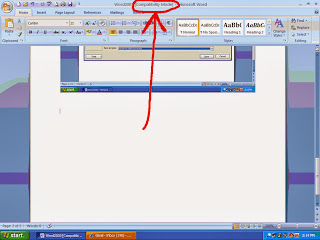 The title bar at the top of the screen.It displays the name of the program and current file name.At the right end of the title bar are the three familiar buttons.Minimise, restore and close a program buttons.
The title bar at the top of the screen.It displays the name of the program and current file name.At the right end of the title bar are the three familiar buttons.Minimise, restore and close a program buttons.Quick Access Tool bar
The Quick Access Tool bar is present to right side of the office button on the title bar.It contains a set of short cut commands that we most often use while working with an office program.
Ribbon
The Ribbon is present just below the title bar in the office 2007 user interface.All commands in the Ribbon are grouped under tabs with each tab having commands of a specific category
Tab
It is a collection of commands of a specific category,commands are kept into different groups.When you click on tab the concern Ribbon will be appeared with the group of commands.
Command Set or Group
Set of different concern commands are called command set or group.
Contextual Tabs
Contextual tabs or context sensitive tabs are the tabs that are not always visible on the Ribbon.They only appears when they are needed.
Key Tips
Key tips are the small indicators that display keyboard shortcuts.
Mini Toolbar
A mini toolbar is a small toolbar which appears on the screen when select some text in a office file and move the move the mouse pointer over the selected text.It helps us to quickly access the commands.
Live Preview
Live preview is a new feature introduced in office 2007.You can see the effect of the live preview if you change the font size
Using office online Help
You can see the online help facility of office 2007 when you get into some problem or when you need more information on some topic,While working with an office program.










nice working brother
ReplyDeletenice working brother
ReplyDeleteThank you very much ...............
ReplyDelete